A lot of Xbox users want to know How to Redeem Xbox Game Pass Code on PC. It will help then in redemption their code using your PC. You will not need to use your Console in order to redeem your Xbox Game Pass Code.
Here, you will get the complete guide on How to Redeem Xbox Game Pass Code on PC. You will have to just follow this simple guide in order to learn this simple but useful trick. Let’s explore it without any delay.

Table of Contents
How to Redeem Xbox Game Pass Code on PC?
If we get an Xbox Game Pass Redemption Code, then we redeem it to take the benefit of it. Mainly we do it on our Console. The process of redemption of code on Xbox One is simple and most of you must know it. You have to open the Home menu. After that, you press the RB four times. Then you choose the “Use a Code” tile from that Store tab. Here, you can easily enter your 25 character code with the help of an on-screen keyboard. You just confirm it to successfully redeem the code.
You can also read: Xbox Series X Virtual Press Briefing Leaked
But in case you are not at home and want to redeem a Code, then you will have to know How to Redeem Xbox Game Pass Code on PC. We have given the easy guide in order to redeem your code to get the benefit of it. So, follow all the steps carefully.
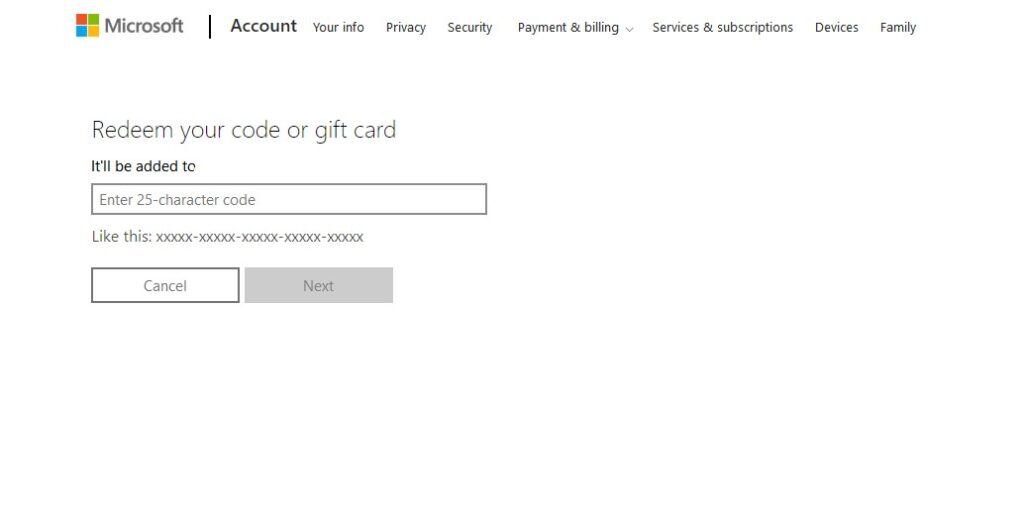
- The first thing you will have to do is to open the Redeem section on the official site of Microsoft. You can open it in your favorite browser. We have given the link below. So, you can just click on it.
https://redeem.microsoft.com/ - Now, you will have to sign in with your Microsoft account. If you have already signed in, then you will not need to do this step. You can simply move to the next step.
- Now, you will have to enter your 25 character code in the “Enter 25-character code” box.
- After that, you will have to click on the Next button.
- The last thing you will have to do is to confirm it.online pharmacy buy levaquin online with best prices today in the USA
Once you will confirm it, you have successfully redeemed your Xbox Game Pass Code. That was How to Redeem Xbox Game Pass Code on PC. If you will follow all the steps carefully, you will receive all the benefits in your Microsoft account.
You can also read: How to Pre Order Xbox Series X?
You can also follow the given steps on your mobile phone. This method will work on both Mobile and PC. It is useful in case you want to redeem your code when you are not at your home or cannot access your Console.
If you want to redeem your code using Microsoft Store on your PC, then you will have to open the Microsoft Store on your PC. After that, you will have to open the drop-down menu from the top right section of your Microsoft Store. Here, you will get an option “Redeem a code”. When you will click this option, you will get an option to enter the 25-character code. You can also scan the code with your camera as there is also an option for it.
You can also read: How to play Xbox Game Pass on Android Phone
Conclusion: How to Redeem Xbox Game Pass Code on PC
In conclusion, we hope that you have got the complete information on How to Redeem Xbox Game Pass Code on PC. So, you can now easily redeem your code using your PC. If you have any questions or queries related to if, feel free to ask us in the comment section. We would love to help you in solving all your queries and questions.
You can also read: Xbox Cloud Gaming APK


I have just built a new pc to run FS 2020. I had purchased it months ago and have the dvd set. On my new computer it asks for code, I put it in and it says code has already been redeemed. I contacted Microsoft and they couldn’t help saying it was activated on another pc, yes my old one. If I use my old pc it is there. I am confused. Please help. Thank you.