Table of Contents
Minecraft 1.17 Xray texture pack
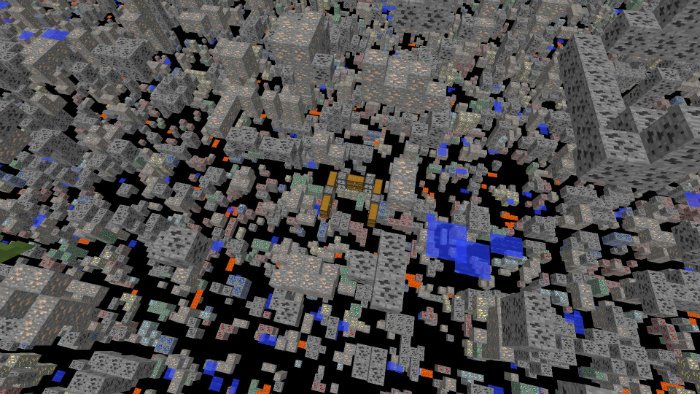
Minecraft 1.17 Xray texture pack can be considered as one of the best texture packs when it comes to cheating while playing survival. This texture pack allows you to see only particular blocks which are essential when it comes to mining. which includes ores and few blocks like a torch, chests, crafting table, furnace, etc.
Things to consider before using Minecraft 1.17 Xray texture pack!!
Well of course you must be searching for this texture pack to either cheat or troll someone. Please do consider that before using this texture pack make sure it is allowed on the server.
You can use this texture pack even on the servers which won’t allow you to use this even on purpose. Make sure to stay away from the staff. you can even get banned for using this kind of cheating stuff.
Features of Xray texture pack:
The goal of using this pack is to emphasize mining by highlighting ores and resources and eliminating useless blocks like stones, grass, wood, and other decoration blocks. Using these packs would help you to save your time by discovering hundreds of diamonds within no time.
How to start your mining journey using Minecraft 1.17 Xray texture pack?
- Start digging straight down eliminating the rules of Minecraft.
- Make sure not to mine towards the lava.
- Mine till y=11.
- Now look for the ores you wanna mine.
- As soon as after locating ores, start mining towards them.
- Here you go!! You did it. As simple as pie 🙂
How to download Minecraft 1.17 Xray texture pack?
To download Minecraft 1.17 Xray texture pack, simply visit the link by clicking here.
Or just visit www.curseforge.com and search for “Xray Ultimate”.
How to install Minecraft 1.17 Xray texture pack?
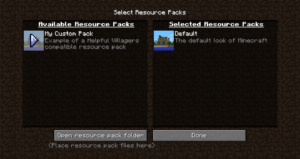
Steps to install Minecraft 1.17 Xray texture pack:
- Step 1: Download Minecraft 1.17 Xray texture pack following the steps given above.
- Step 2: Open “run” by pressing “win+R”.
- Step 3: Type “%appdata%” and then click run to open it. Make sure not to include quotes while typing.
- Step 4: Locate “.minecraft” and open it.
- Step 5: Search the folder named “resourcepacks” and open it.
- Step 6: Copy your download texture pack by simply right-clicking over it and then clicking on “copy”. Or you can select it and simply press “ctrl+c” to copy it. Your texture pack must to located in your downloads.
- Step 7: After copying it. Open the “resourcepacks” folder and paste your texture pack by pressing “Ctrl+v” or you can right-click anywhere in the blank space of the folder and then clicking on the “paste”.
- Step 8: After following the above give steps open your Minecraft launcher.
- Step 9: Choose the latest 1.17 snapshot from the drop-down menu and then click on play.
- Step 10: After opening the game, head over to options=>Resource packs.
- Step 11: Here on the left panel locate Minecraft 1.17 Xray texture pack and move your cursor over it.
- Step 12: Click on the play button which must to visible to you after heading your cursor over the texture pack.
- Step 12: After clicking, the texture pack must have been moved from the left panel to right.
- Step 13: After that simply click on done.
- Step 14: Load your world or join any multiplayer server to enjoy it!!
Note: As soon as optifine releases for 1.17, make sure to install it and then turn off smooth lighting to take full advantage of this texture pack.
You can even use this texture pack for nether mining in nether to gather tons of debris 🙂
I hope you guys have understood how to install Minecraft 1.17 Xray texture pack. If you still have any doubt or queries make sure to comment down below. We’re here to sort it out 🙂
Make sure to check out our article on How to respawn Ender dragon in Minecraft!!

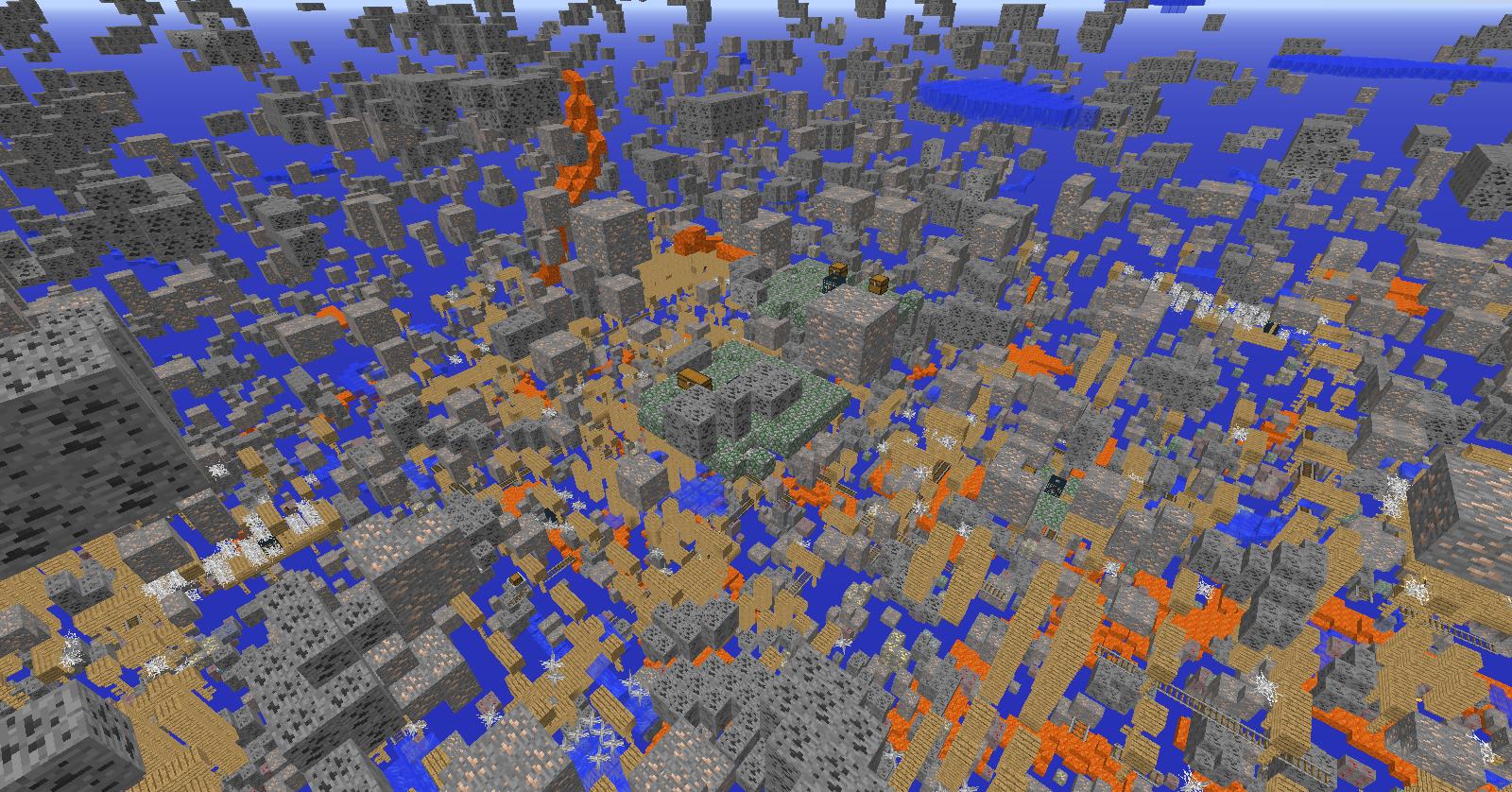
yo